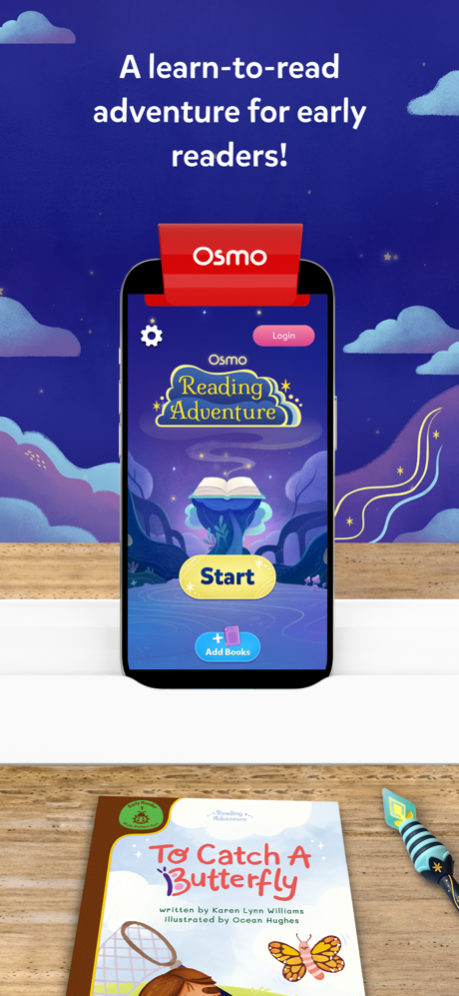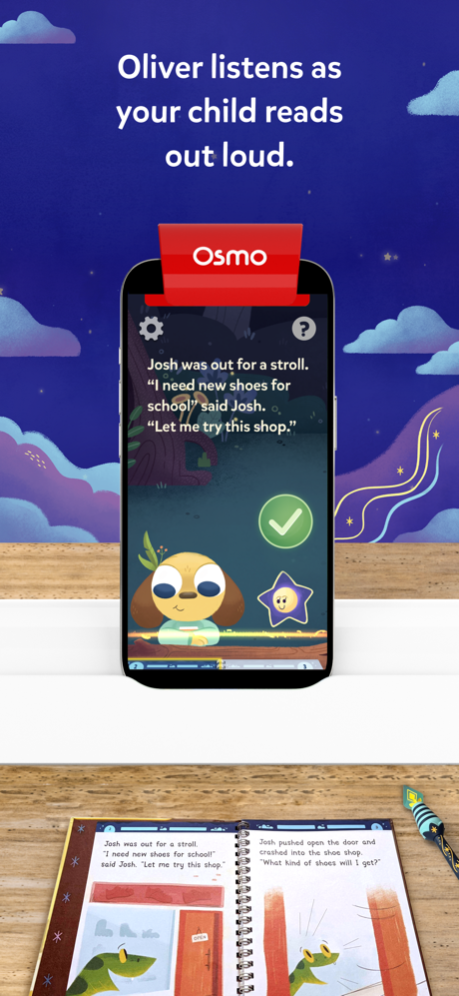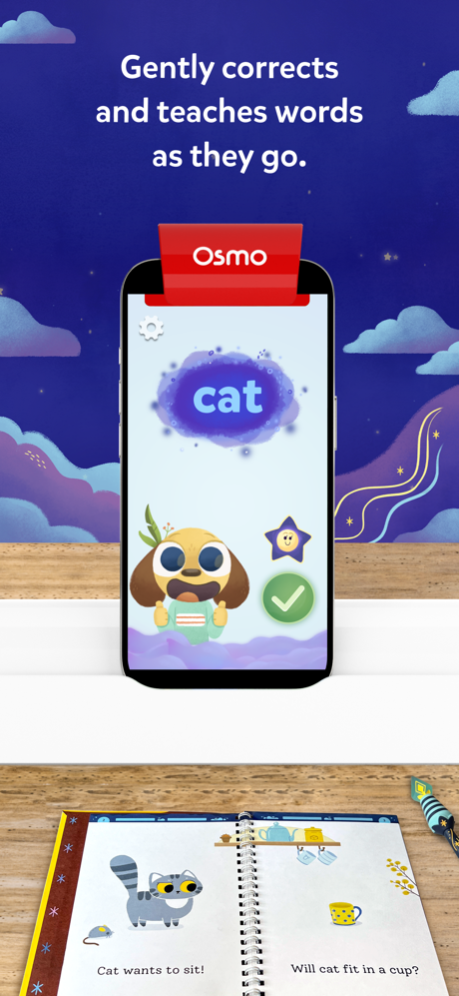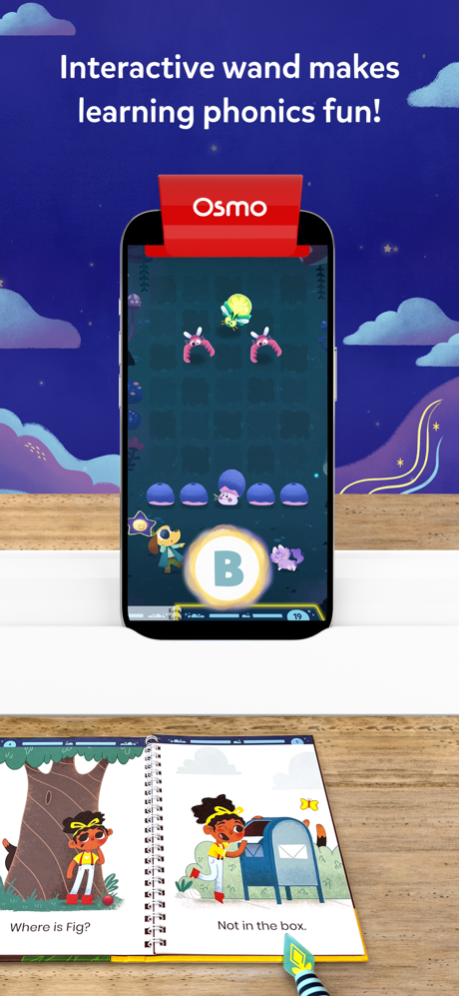Osmo Reading Adventure 1.1.3
Continue to app
Free Version
Publisher Description
We know it can be a challenging road when it comes to helping your child learn to read. That’s why we have created a fun learn-to-read experience that lets your child read REAL books out loud, conjuring the alluring magic that makes dreams want to come and listen!
Kids use their power of reading to help bumbling dream catchers Oliver and Nebula save the world of Mot by catching and restoring the world's lost dreams to the enchanted realm of Slumber! Can your child find all the dreams and return them to their homes?
STARTING THE READING JOURNEY
Reading Adventure is interactive, fun and responsively adapts to meet the child's skill level as they play! Designed to accommodate both new and advanced readers alike, Reading Adventure provides level-appropriate books, practice, corrections and phonics challenges that match your child’s pace as they move through our K-1st grade reading program.
SKILL-BUILDING MINI GAMES
Reading Adventure primarily focuses on reading books aloud. But in seeking out the elusive dream creatures, the player will find themselves face-to-face with fun phonics, sight word and comprehension challenges that use the Osmo Crystal Wand! These games adjust their difficulty to correspond to the current reading level of a child and the specific books they are using.
FEATURES
* Analyzes your child’s reading, using speech recognition on-device that will assess, correct and support your child's reading privately and effectively.
* Uses real Osmo books that your child reads to furry companion, Oliver.
* Developed with educators, Reading Adventure features real-time responsive instruction based on your child’s current progress.
* Compatible with a magical Crystal Wand that introduces new forms of engaging with phonics exercises.
IMPORTANT COMPATIBILITY NOTE:
Reading Adventure is NOT compatible with iPad Air, iPad Mini 2 or iPad Mini 3. Playing Reading Adventure on these devices may result in crashes and other technical issues.
For additional information on device compatibility, please visit Osmo Support here: https://support.playosmo.com/hc/en-us/articles/115010156067
ABOUT OSMO -- 21ST CENTURY PLAY AND LEARNING
Osmo uses the screen to create a new healthy, hands-on learning experience that promotes creativity, problem-solving and social interaction. We do this with our reflective artificial intelligence technology.
"This interplay between the physical and digital realms looks and feels like magic." - Forbes
"Osmo has been a revolution in our family." - Wired
“Innovative Toy of the Year” - TOTY Finalist, 2015
“Best Inventions” - TIME, 2014
Nov 21, 2023
Version 1.1.3
This version updates Reading Adventure with a more streamlined version of our set-up flow. Now we can get your child playing and learning even faster than before!
About Osmo Reading Adventure
Osmo Reading Adventure is a free app for iOS published in the Kids list of apps, part of Education.
The company that develops Osmo Reading Adventure is Tangible Play. The latest version released by its developer is 1.1.3.
To install Osmo Reading Adventure on your iOS device, just click the green Continue To App button above to start the installation process. The app is listed on our website since 2023-11-21 and was downloaded 0 times. We have already checked if the download link is safe, however for your own protection we recommend that you scan the downloaded app with your antivirus. Your antivirus may detect the Osmo Reading Adventure as malware if the download link is broken.
How to install Osmo Reading Adventure on your iOS device:
- Click on the Continue To App button on our website. This will redirect you to the App Store.
- Once the Osmo Reading Adventure is shown in the iTunes listing of your iOS device, you can start its download and installation. Tap on the GET button to the right of the app to start downloading it.
- If you are not logged-in the iOS appstore app, you'll be prompted for your your Apple ID and/or password.
- After Osmo Reading Adventure is downloaded, you'll see an INSTALL button to the right. Tap on it to start the actual installation of the iOS app.
- Once installation is finished you can tap on the OPEN button to start it. Its icon will also be added to your device home screen.